How to install Docker on a RaspberryPi: In three steps
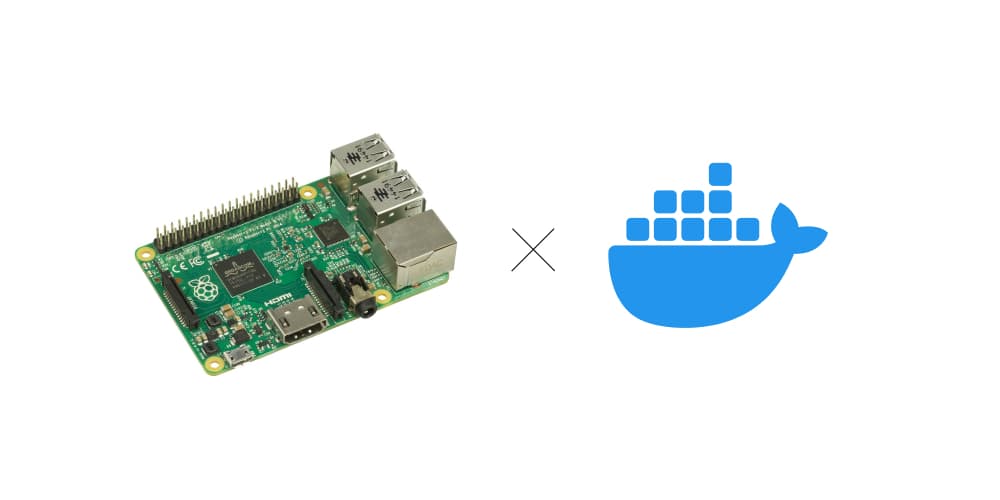
Prerequisites
Before you begin, make sure you have the following prerequisites:
- A Raspberry Pi board (any model)
- A microSD card with Raspbian or a compatible operating system installed
- An internet connection
Step 1: Update the System
First, let's update the system to ensure we have the latest packages and dependencies:
sudo apt update
sudo apt upgrade -yStep 2: Install Docker
To install Docker on the Raspberry Pi, we'll use the convenience script provided by the Docker team. Run the following command in your terminal:
curl -fsSL https://get.docker.com -o get-docker.sh
sudo sh get-docker.shThis script will download and install Docker on your Raspberry Pi. Once the installation is complete, you can verify the installation by running the following command:
docker versionThis command should display the Docker version information if the installation was successful.
Step 3: Allowing Docker Commands Without Sudo
By default, the docker command requires root privileges to run. However, it is more convenient to be able to run Docker commands without typing sudo every time. To allow your user to run Docker commands without sudo, you can add it to the docker group:
sudo usermod -aG docker $USERTo apply the changes, you will need to log out and log back in or restart your Raspberry Pi.
Step 4: Test Docker Installation
To ensure that Docker is functioning correctly, you can run a simple test by pulling and running a test image from the Docker registry:
docker run hello-worldThis command will download a lightweight Docker image and run a container from it. If everything is set up correctly, you should see a message indicating that Docker is working properly.
Conclusion
Congratulations! You have successfully installed Docker on your Raspberry Pi. Docker enables you to easily deploy and manage applications using containers, providing a flexible and efficient way to run software on your device. You can now start exploring the vast Docker ecosystem and leverage its power to simplify your development and deployment workflows.
Remember to keep your Docker installation updated by regularly checking for updates and applying them to ensure security and stability. Happy containerizing!